스마트시대
widget 모음판 SETTINGS 13.0 ListWheelScrollView 13.1 AboutListTile 13.2 showDateRangePicker 13.3 SwitchListTile 13.4 CupertinoAlertDialog 13.5 CupertinoActionSheet 본문
Programing/Flutter
widget 모음판 SETTINGS 13.0 ListWheelScrollView 13.1 AboutListTile 13.2 showDateRangePicker 13.3 SwitchListTile 13.4 CupertinoAlertDialog 13.5 CupertinoActionSheet
스마트시대 2023. 5. 23. 15:34728x90
13.0 ListWheelScrollView
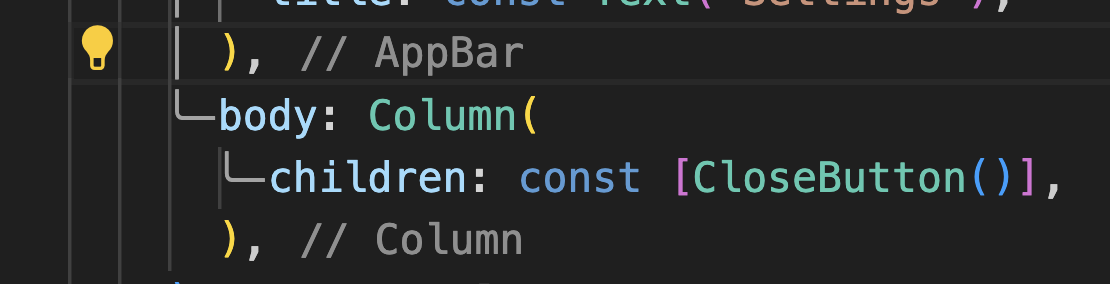
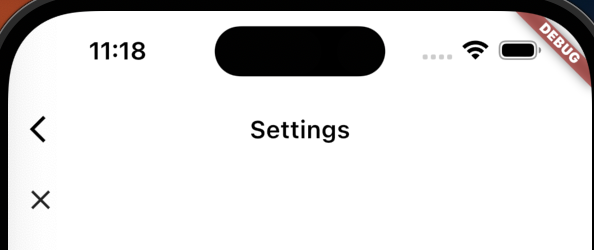

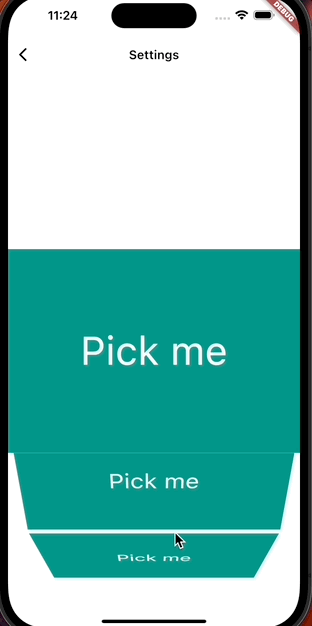

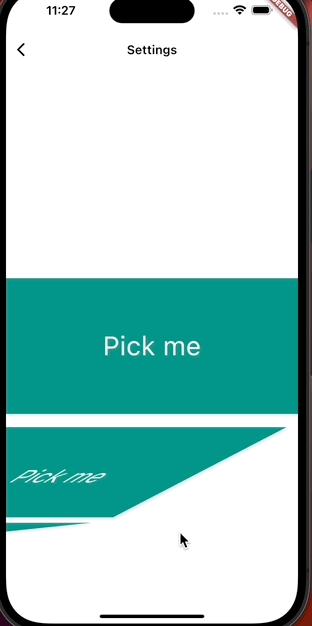

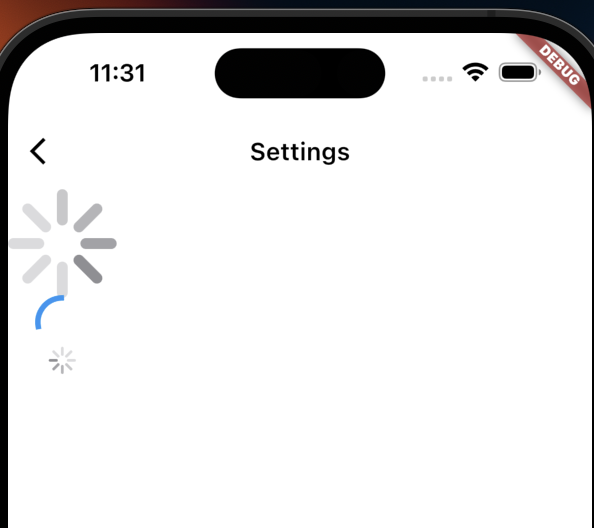
13.1 AboutListTile

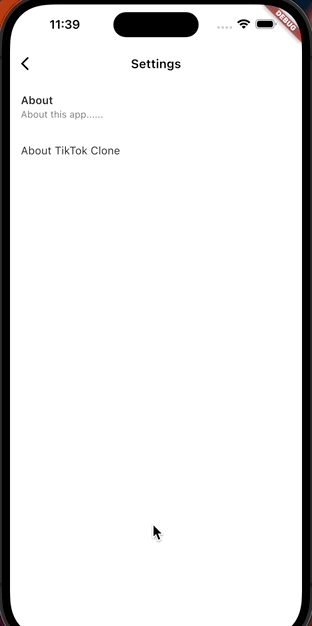
13.2 showDateRangePicker
import 'package:flutter/material.dart';
class SettingsScreen extends StatelessWidget {
const SettingsScreen({super.key});
@override
Widget build(BuildContext context) {
return Scaffold(
appBar: AppBar(
title: const Text("Settings"),
),
body: ListView(
children: [
ListTile(
onTap: () async {
final date = await showDatePicker(
context: context,
initialDate: DateTime.now(),
firstDate: DateTime(1980),
lastDate: DateTime(2030),
);
print(date);
final time = await showTimePicker(
context: context,
initialTime: TimeOfDay.now(),
);
print(time);
final booking = await showDateRangePicker(
context: context,
firstDate: DateTime(1980),
lastDate: DateTime(2030),
builder: (context, child) {
return Theme(
data: ThemeData(
appBarTheme: const AppBarTheme(
foregroundColor: Colors.white,
backgroundColor: Colors.black,
),
),
child: child!,
);
},
);
print(booking);
},
title: const Text("What is your birthday?"),
),
const AboutListTile(),
],
),
);
}
}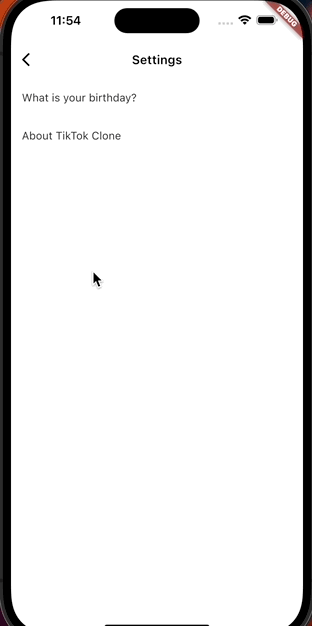

13.3 SwitchListTile
import 'package:flutter/cupertino.dart';
import 'package:flutter/material.dart';
class SettingsScreen extends StatefulWidget {
const SettingsScreen({super.key});
@override
State<SettingsScreen> createState() => _SettingsScreenState();
}
class _SettingsScreenState extends State<SettingsScreen> {
-------------------
bool _notifications = false;
void _onNotificationsChaged(bool? newValue) {
if (newValue == null) return;
setState(() {
_notifications = newValue;
});
}
-------------------
@override
Widget build(BuildContext context) {
return Scaffold(
appBar: AppBar(
title: const Text("Settings"),
),
body: ListView(
children: [
-------------------
Switch.adaptive(
value: _notifications,
onChanged: _onNotificationsChaged,
),
CupertinoSwitch(
value: _notifications,
onChanged: _onNotificationsChaged,
),
SwitchListTile.adaptive(
value: _notifications,
onChanged: _onNotificationsChaged,
title: const Text("Enable notifications"),
subtitle: const Text("Enable notifications"),
),
Checkbox(
value: _notifications,
onChanged: _onNotificationsChaged,
),
CheckboxListTile(
activeColor: Colors.black,
value: _notifications,
onChanged: _onNotificationsChaged,
title: const Text("Enable notifications"),
),
-------------------
ListTile(
onTap: () async {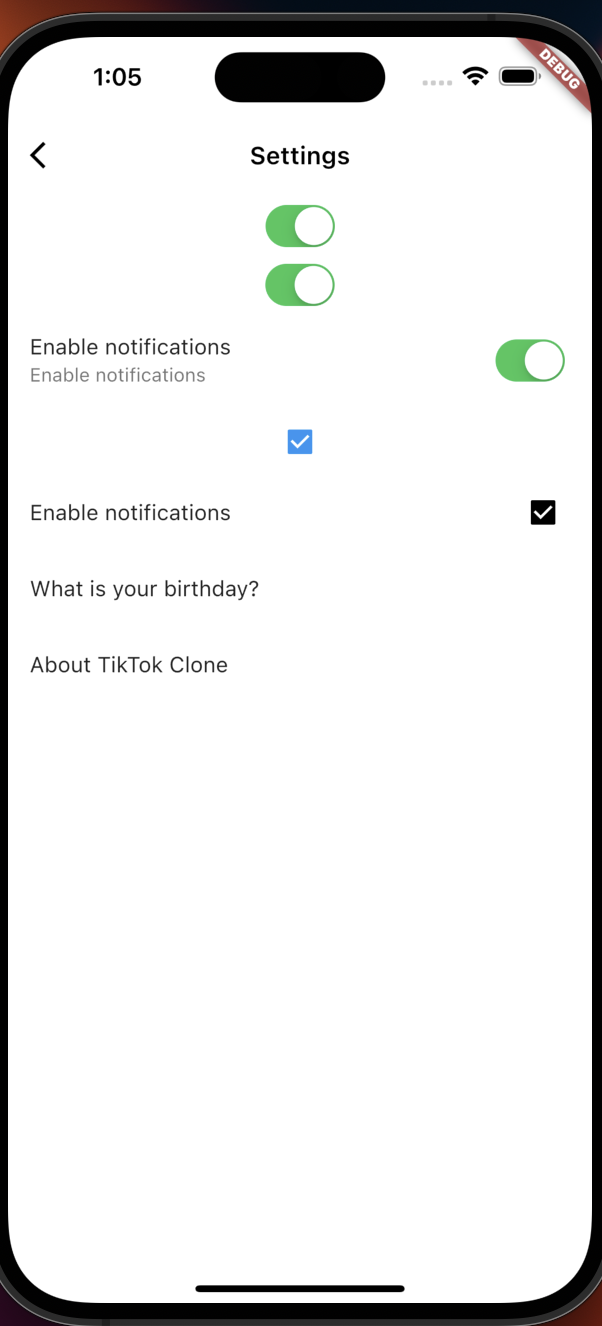
13.4 CupertinoAlertDialog
title: const Text("What is your birthday?"),
),
-----------------------
//iOS version
ListTile(
title: const Text("Log out (iOS)"),
textColor: Colors.red,
onTap: () {
showCupertinoDialog(
context: context,
builder: (context) => CupertinoAlertDialog(
title: const Text("Are you sure?"),
content: const Text("Please don't go"),
actions: [
CupertinoDialogAction(
onPressed: () => Navigator.of(context).pop(),
child: const Text("No"),
),
CupertinoDialogAction(
onPressed: () => Navigator.of(context).pop(),
isDestructiveAction: true,
child: const Text("Yes"),
),
],
),
);
},
),
//Android version
ListTile(
title: const Text("Log out (Android)"),
textColor: Colors.red,
onTap: () {
showDialog(
context: context,
builder: (context) => AlertDialog(
icon: const FaIcon(FontAwesomeIcons.skull),
title: const Text("Are you sure?"),
content: const Text("Please don't go"),
actions: [
IconButton(
onPressed: () => Navigator.of(context).pop(),
icon: const FaIcon(FontAwesomeIcons.car),
),
TextButton(
onPressed: () => Navigator.of(context).pop(),
child: const Text("Yes"),
),
],
),
);
},
),
-----------------------
const AboutListTile(),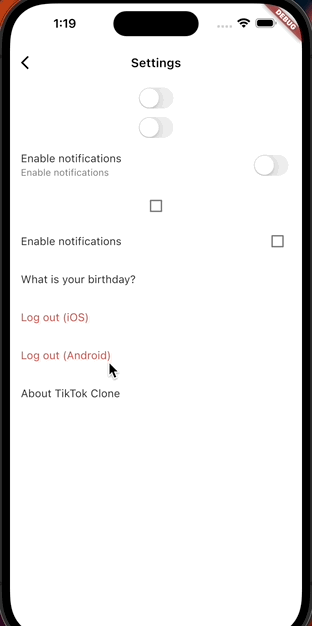
13.5 CupertinoActionSheet
-----------------
ListTile(
title: const Text("Log out (iOS / Bottom)"),
textColor: Colors.red,
onTap: () {
//popup창 바깥쪽 클릭해도 나와지는 함수
showCupertinoModalPopup(
context: context,
builder: (context) => CupertinoActionSheet(
title: const Text("Are you sure?"),
message: const Text("Plz don't go"),
actions: [
CupertinoActionSheetAction(
// 글짜 빨간색으로 표시 가능
isDestructiveAction: true,
onPressed: () => Navigator.of(context).pop(),
child: const Text("Not log out"),
),
CupertinoActionSheetAction(
// bold자로 표시 가능
isDefaultAction: true,
onPressed: () => Navigator.of(context).pop(),
child: const Text("Yes please"),
),
],
),
);
},
),
---------------------
const AboutListTile(),
],
),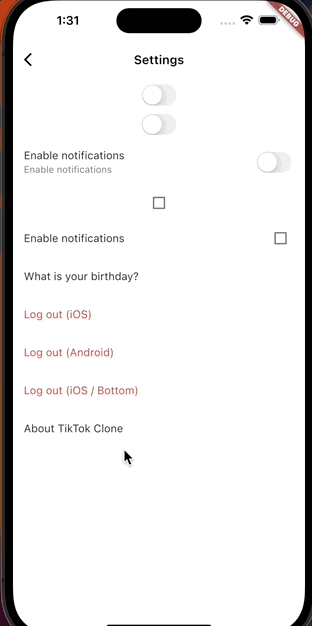
728x90
반응형
'Programing > Flutter' 카테고리의 다른 글
Comments




